ShopDreamUp AI ArtDreamUp
Description
Avatar The Last Airbender - Air elemental Plymouth Boot Splash theme for Linux by Avtrkrb.
==============================================
Installation Instructions:
1.Extract the downloaded file.
2.Open terminal type "sudo nautilus" (without the quotes) & enter your password. If you use Nemo or Caja or Linux Mint then use the "Open as Root"/"Open as Administrator" option.
3.Navigate to the extracted folder & copy the "Air" folder to /lib/plymouth/themes/ & paste the "Air" folder there.
4.Type the following commands in the terminal to install the theme
sudo update-alternatives --install /lib/plymouth/themes/default.plymouth default.plymouth /lib/plymouth/themes/Air/air.plymouth 100
This will install the theme, to select it as the default theme type
sudo update-alternatives --config default.plymouth
This gives you a list of installed themes, select the number corresponding to the Air theme & press enter.
Now to save your changes type,
sudo update-initramfs -u
That's it! Reboot your system & it should boot with the new Air Boot Splash Screen!
Avtrkrb
avtrkrb@gmail.com
==============================================
Installation Instructions:
1.Extract the downloaded file.
2.Open terminal type "sudo nautilus" (without the quotes) & enter your password. If you use Nemo or Caja or Linux Mint then use the "Open as Root"/"Open as Administrator" option.
3.Navigate to the extracted folder & copy the "Air" folder to /lib/plymouth/themes/ & paste the "Air" folder there.
4.Type the following commands in the terminal to install the theme
sudo update-alternatives --install /lib/plymouth/themes/default.plymouth default.plymouth /lib/plymouth/themes/Air/air.plymouth 100
This will install the theme, to select it as the default theme type
sudo update-alternatives --config default.plymouth
This gives you a list of installed themes, select the number corresponding to the Air theme & press enter.
Now to save your changes type,
sudo update-initramfs -u
That's it! Reboot your system & it should boot with the new Air Boot Splash Screen!
Avtrkrb
avtrkrb@gmail.com
© 2015 - 2024 avtrkrb
Comments0
Join the community to add your comment. Already a deviant? Log In
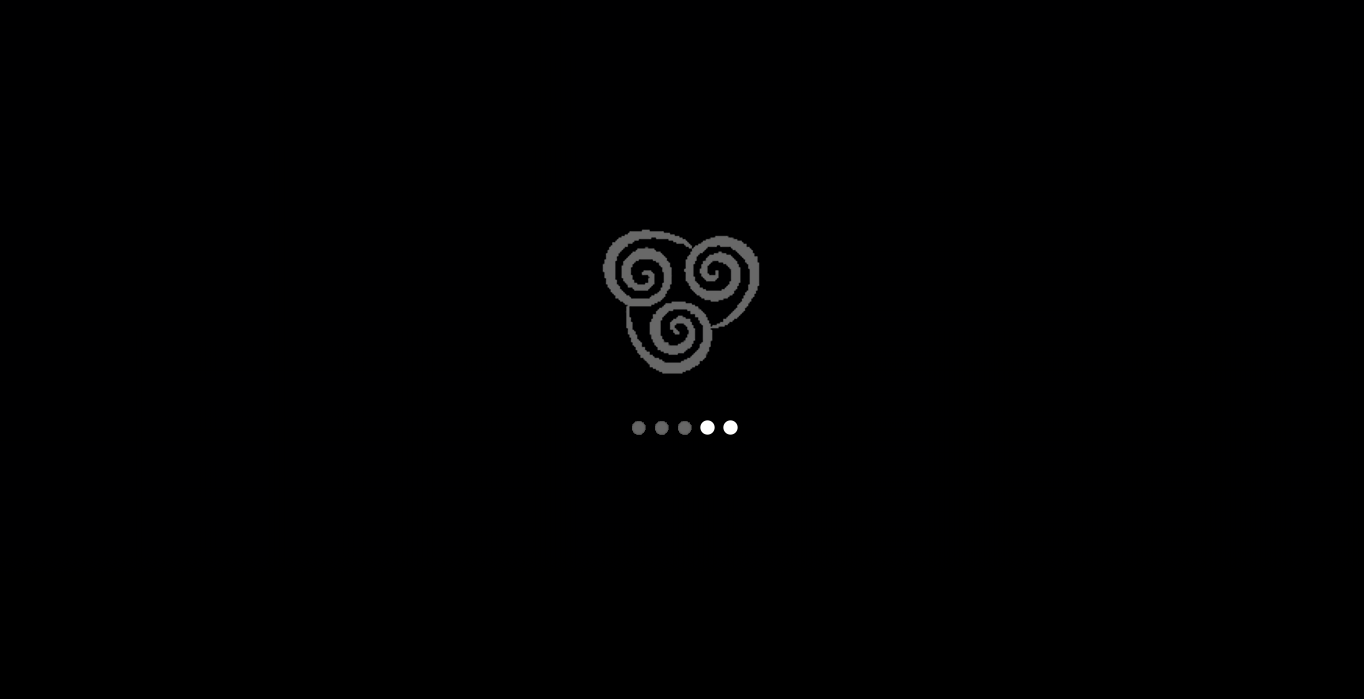





























![Mangekyou Sharingan Creation 2 [Fan made]](https://images-wixmp-ed30a86b8c4ca887773594c2.wixmp.com/f/5e8d10f6-4523-46e4-98ba-116be1112400/db9lu5e-98e3abf4-bb6e-4c97-aa69-64af3ea9276c.png/v1/crop/w_184)




